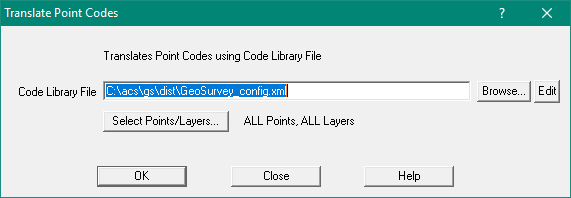Contents
Index
Translate Point Codes by Code Library
This option will compare Point Codes to certain Code Library entries and translate the code.
The translation entries have a trans_code field.
For example:
<point code="10*" layer="Trees" trans_code="TR*" />
Library Code File
Enter the file name of the Code Library to use, usually the defualt config XML file.
You can specify an XML Point Code Library
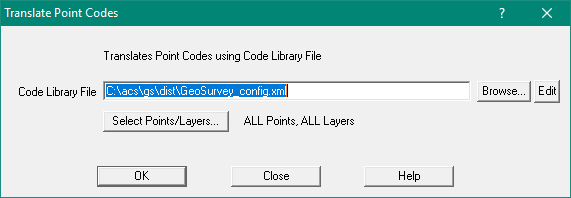
The Code Library must have something like these translation definitions:
<pointCodes>
<point code="10*" trans_code="TR*" />
<point code="20*" trans_code="RD*" />
<point code="30*" trans_code="Fence*" />
</pointCodes>
This can be used to translate one coding system to another.
The input code might be '101' which you want converted to TR1.
The input code might be '203' which you want converted to RD3.
The input code might be '3067' which you want converted to Fence67.
Numeric Data Recorders
There are some field instruments which can only record numeric codes as point codes.
This optioon can be used to convert the numeric code system to an alphanumeric system fairly easily.
Note that if you use 'Reduce Session', 'Old Stadia Reduction' it will automatically do a translation using the
selected Code Library File.
Foreign Code Systems
Sometimes you need to send a job to a client using their particular Point Coding system.
This option can be used to convert any selection of point codes to any Code Library system.
You need to create a Code Library file containing the translations (as above) and
you can use this libraryfile any time to convert to the client's coding system.
Code Order
The order of the entries in the config file is important if you use similar codes.
Lets say you have a file set up with:
<pointCodes>
<point code="TR*" trans_code="Xtree*" />
<point code="TREU*" trans_code="Ytree*" />
<point code="TREX*" trans_code="Ztree*" />
</pointCodes>
The 2nd and 3rd entries will never be used as a code like 'TREU1' satisfies the first line.
If you move the 'TR*' entry below the 'TREX*' entry that will work ok.
GeoSurvey searches the list of point codes SEQUENTIALLY and uses the fisrt matching code entry.